Microsoft Teams has fast become a staple in the modern workplace. Each day, more than 145 million people use it for business communications. In a world where people are rarely in the office five days a week, Team facilitates the rapid communication and data sharing that employees need today.
However, while communicating is certainly easy on Teams, it is not inherently secure. Teams users are sharing data, chats, links and files more than ever. Much of this information may include sensitive data such as PII, PCI or PHI. If this data isn’t shared in the correct way, this could lead to company-wide compliance failures or even a data breach.
Moreover, applications like OneDrive, Slack and Dropbox are often a blind spot for traditional data protection solutions, which don’t have the visibility or mechanisms to control sensitive data sharing in the cloud.
Typical security and compliance risks of Microsoft Teams
To effectively protect sensitive data in Teams, you need first to know the risks facing your company. These include:
Accidental data leaks
We’ve all sent an email, WhatsApp or chat message to the wrong person. In Teams, this is especially easy to do, given that organizations often have multiple Teams interfaces to facilitate internal chats and external communications with clients, suppliers and partners.
With so many chats and groups, one of your employees could inadvertently share sensitive data with the wrong recipient. While many companies rely on Microsoft 365’s native DLP capabilities for these kinds of scenarios, you need to remember that this solution doesn’t have the capabilities to identify unstructured data effectively.
Guest users
Microsoft Teams has the functionality to allow your employees to communicate and collaborate with guests (people external to your company) by giving them access to specific files, documents, channels and chats. If this process is not well managed, these guests could easily access data they should not be able to see and possibly even download it without anyone realizing.
Access from unknown devices
Armed with their credentials, Teams users can log in to the interface from any device, even their own, unsanctioned mobile phone. This means that employees or even guests can access Teams and download sensitive data on devices beyond the IT teams control.
If this device is lost or stolen by a malicious actor, this will cause a massive data breach. There’s also the risk that a cybercriminal could steal login credentials and use them to break into an employee’s account. To mitigate this risk, we advise using risk-based authentication policies and following the principle of zero trust.
Data residency
More and more countries are introducing data privacy laws with strict rules around how organizations collect, process and transfer personal data. Some of these rules relate to data residency, which governs that data can only be stored in certain geolocations.
In multinational companies with access to the same Teams channels, regular uploading and downloading of sensitive increases the risk of a compliance breach. Therefore, it is vital to put in place measures that control data residency within Teams.
Lack of malware scanning capabilities
Teams functions on the basis that employees using chats are to be trusted to be who they say are. Because of this model, the software lacks some basic malware scanning capabilities. For one, links in chats are not scanned for malicious content at all, while file scanning happens retrospectively, meaning malware could sit in a chat for hours without being discovered.
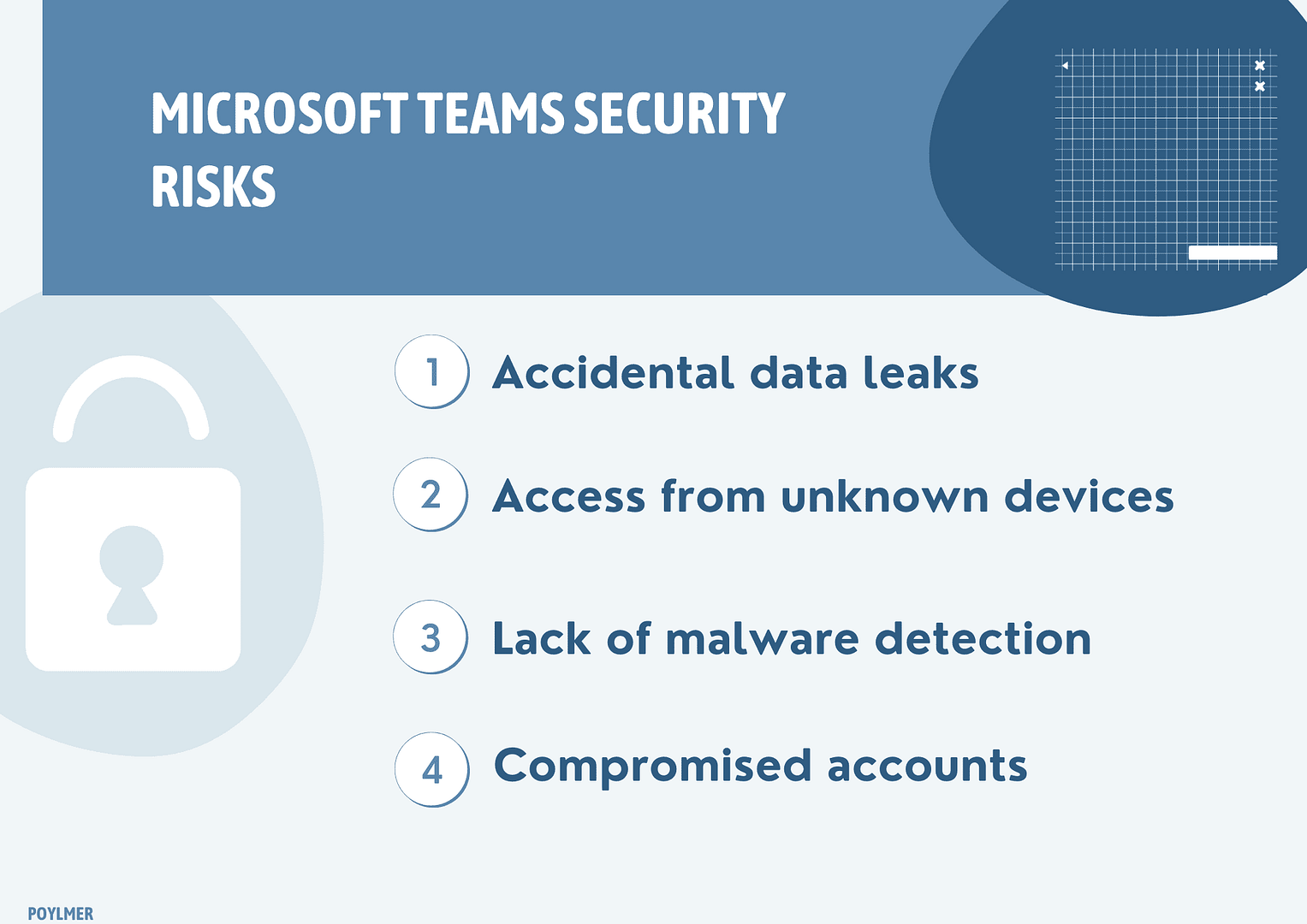
How to combat the security risks of Microsoft Teams
In the same way that organizations use SaaS DLP to prevent data loss and exfiltration via email, you need a SaaS DLP solution specifically for your SaaS applications like Teams and Slack.
A solid SaaS DLP solution like Polymer DLP will give you real-time data visibility into your Teams solution. It should use automation to rapidly analyze Teams messages, files, and attachments for signs of sensitive data and immediately redact or block threats to data.
As well as this, the solution should be intelligent, combining the data it gathers to deliver insights about high-risk users and incidents, so that you can tackle risky patterns before they lead to a data breach.
Here’s how this works in practice:
- Enable granular DLP policies that give your users flexibility
Cloud-based DLP is data-centric, meaning it doesn’t stop your employees from engaging Teams how they want to; across their phones, web browsers, iPads and laptops. Instead, it is there to lend a helping hand to avoid erroneous sharing
2. Catch risky behavior in real-time
Cloud-based DLP detects unusual user behavior and data movement that suggests sensitive data is at risk.
3. Stop data loss
Through pre-defined policies, DLP works to prevent data loss via Teams automatically.
Prevent data loss and with advanced Data Loss Prevention DLP prevent data exposure before it even can be lost.
4. Improve user awareness
In-app nudges and prompts help users to understand company policies and expectations around sharing sensitive data in Teams.
Benefits of cloud-DLP for Teams
As well as reducing the risk of data breaches and data loss, DLP for Teams has a number of additional benefits, including:
Visibility and control
SaaS applications have long been a blind spot for IT teams. With cloud-DLP, this changes. Your IT people get granular visibility and control over what data is being shared, who it is being shared with and how it is being stored.
It frees up your IT team’s time
A good SaaS DLP solution for Teams will automate a lot of the hard work for you. Rather than sending you an overwhelming number of alerts and alarms, the solution will automatically act on your behalf, blocking policy violations and redacting sensitive data in real-time.
Data protection compliance
A SaaS DLP solutions like ours provide you with analytics and reporting capabilities that give you a clear, simple view of how sensitive data is used in your company. This makes it much easier to document compliance for regulations like HIPAA, the CCPA and GDPR.
Self-learning
An excellent SaaS Data Loss Prevention DLP solution won’t just automate; it will learn too. The solution should use context-driven risk recognition to learn from historical usage patterns. This self-learning engine can then predict and prevent privacy violations before they occur.










