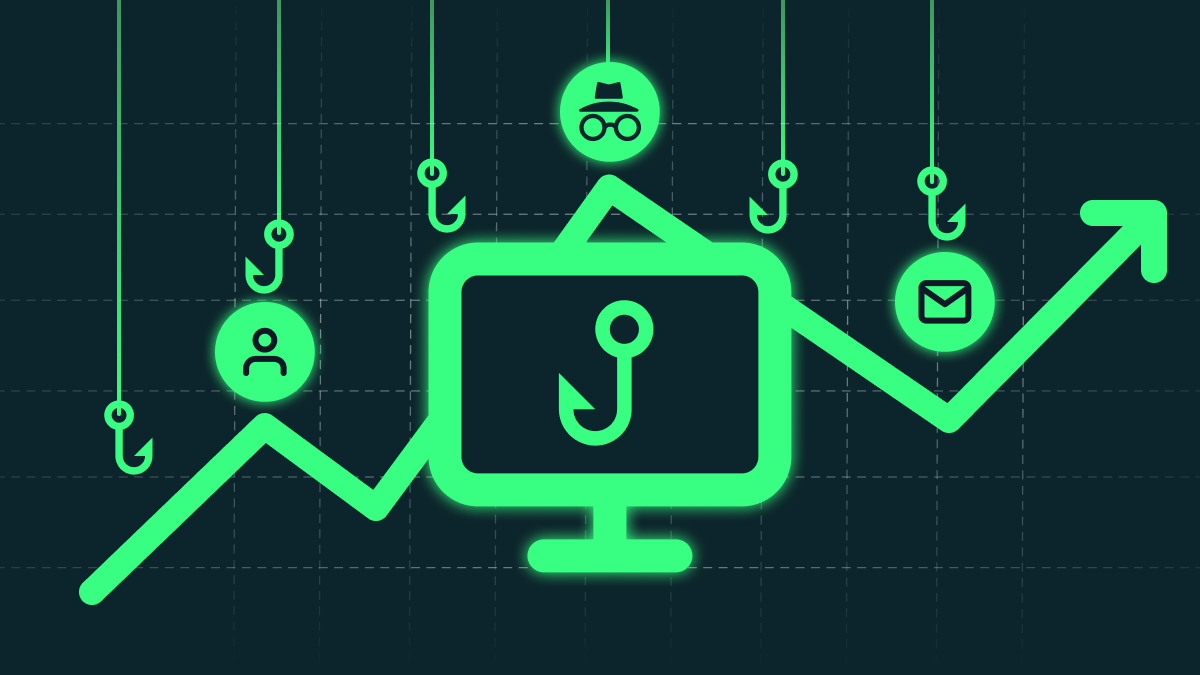Cloud account hijacking and spear-phishing emails have long been a concern amongst corporate security teams. Even with tools like multi-factor authentication and spam filters, malicious actors often uncover ways to either break into employee cloud accounts and attempt to persuade unwitting users to share sensitive details.
Thankfully–up until now–there’s usually been a few tell-tale signs that trigger employees to investigate before complying with out of the blue requests. That is, the malicious actor doesn’t at all write like the person they’re trying to impersonate: spelling errors, the wrong tone and poor grammar are all dead giveaways.
However, now we have generative AI–and it’s the best impersonator you’ve ever met. As a result, we’re at the precipice of a new era: AI-based spoofing attacks. Sneaky, covert emails and Slack messages that sound like they’re coming from a genuine person. Only they’re not.
Here’s everything you need to know about AI spoofing, and how to protect your organization.
What is generative AI spoofing?
Generative AI spoofing is a malicious tactic that threat actors use to replicate the tone and personality of someone they are trying to impersonate.
For example, a hacker may find a way to break into the Slack account of an executive at a company. They can then easily use a generative AI tool like WormGPT to help the program learn their target’s tone of voice.
When they start conversing with other members of the organization, pretending to be the executive, their messages will sound much more realistic thanks to the help of the AI tool–meaning other employees are more likely to respond to their requests, and way less likely to raise the alarm.
From asking to process financial transactions to sharing sensitive data, the ramifications of generative AI spoofing are grave.
The steps of AI spoofing
The example we’ve given above is a simple one. The beauty–and peril–of AI is its ability to work at speed and scale. Here’s how malicious actors are using generative AI tools to engage in widespread AI spoofing right now:
- Data analysis: Attackers are leveraging AI tools like WormGPT to gather and analyze massive amounts of data about their targets. By scouring the internet, they collect details from social media, public records, and online activity. WormGPT then processes this data, learning the target’s interests, behaviors, and preferences.
- Personalization: Armed with this data, AI crafts highly personalized phishing emails or SaaS account messages. This copy will reference super personal details to make them appear legitimate and deceive the recipient.
- Content creation: AI doesn’t stop at personalization. It generates persuasive content that mimics the tone and style of trusted contacts or well-known institutions. This familiarity helps bypass trust issues and even language barriers, making the scam feel authentic.
- Scale and automation: AI’s real power is in its ability to scale. Attackers can generate countless unique messages and emails rapidly, all tailored to different individuals or organizations. AI also assists with automating tasks like triggering workflows, generating code, and setting up webhooks, allowing attackers to streamline and expand their operations efficiently.
How to catch and stop AI spoofing
AI spoofing is a scary iteration in the world of cyber-attacks. The traditional phishing training that advised users to look for spelling errors or a sense or urgency simply won’t help.
To maintain data security and their reputation, organizations need to take a new approach. Here’s what to do.
Upgrade your training
As AI phishing attempts become more common, you need to encourage users to switch up how they verify the authenticity of their emails. The first step is to ask users to check the URL and domain in a given phishing email against your company’s real domain. Good email software should assist with this, but some emails fall through the cracks.
In the realm of online apps like Slack and Teams, people often act before they think. That’s why you need active learning: training prompts that embed directly into the employee workflow. These prompts help your employees to pause before sending a message, instead of acting on auto-pilot.
Best-in-breed solutions also use a combination of user behavior analysis and data loss prevention (DLP) to prevent employees from sharing sensitive data that they shouldn’t–an excellent way to both spot and stop AI spoofing in SaaS apps.
Embrace the principle of zero trust
Zero trust–the concept of trusting no one and verifying everyone–is one of the best ways to mitigate AI spoofing. Zero trust, though, isn’t a plug-and-play solution. It’s a confluence of cybersecurity solutions that work together to authenticate users trying to access your IT resources.
Start with multi-factor authentication if you haven’t already. It’s a simple but effective way to deter many malicious actors. On top of that, ensure you’re using AI-enhanced DLP in your SaaS apps.
These tools can spot risky, unusual user behavior based on factors that go beyond how a person types–such as the data they’re accessing in, where they’re logging-in from and how their behavior compares to other sessions.
Stay vigilant
We are just at the start of the generative AI revolution. The technology is moving fast, and so are malicious actors. To ensure you stay ahead, it’s crucial to keep up to date with how threat actors are harnessing the power of generative AI to trick and dupe organizations.
More importantly, you must ensure you have the tools to catch and stop them. That means deploying generative AI cybersecurity tools that protect your company from sophisticated threats.
While generative AI can be complex to deploy, Polymer DLP has made it easy. Our low-code, plug-and-play DLP tool relies on generative AI to deliver active learning and 24/7 data protection to your SaaS apps.